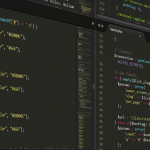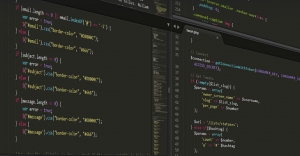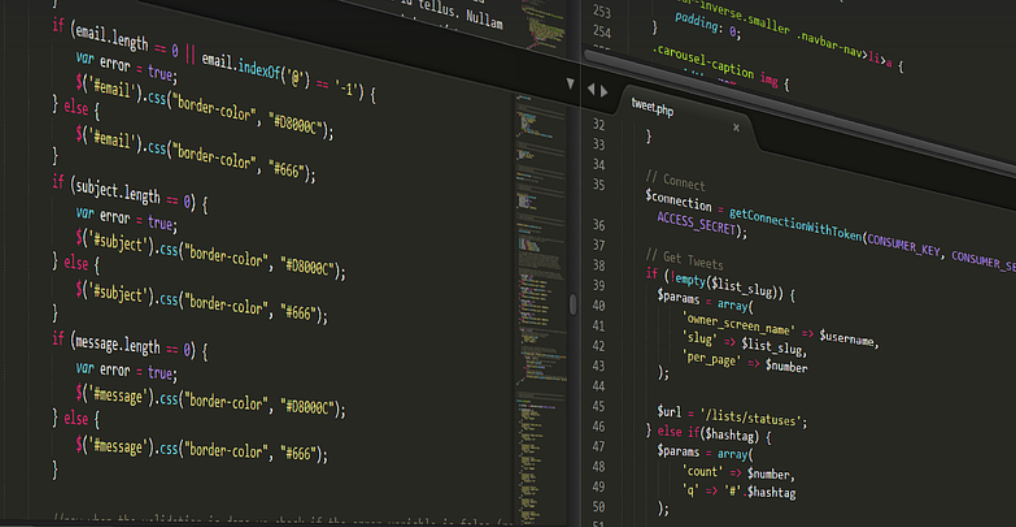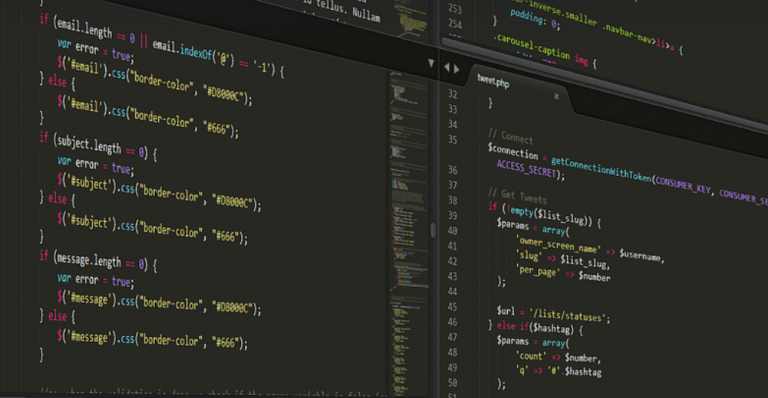Demystifying the BCD325P2’s Software
The Uniden BCD325P2 is a popular and powerful scanner, renowned for its ability to capture police, fire, and emergency medical signals. But beyond simply listening in on these frequencies, the BCD325P2 unlocks a whole new world of possibilities with its programming software. This software goes beyond just basic scanning settings; it allows you to customize your scanner’s capabilities and tailor it to your specific needs.
This guide provides a detailed overview of Uniden’s programming software, covering everything from the basics to advanced features. Whether you’re a seasoned enthusiast or a new-to-the-world listener, this comprehensive resource will equip you to unleash the full potential of your BCD325P2.
Understanding the Software: The Power of Customization
The heart of Uniden’s software lies in its ability to customize your scanner’s settings. It allows you to configure various aspects, including:
- Sensitivity & Antennas: Precisely adjust the sensitivity levels and select the appropriate antenna type for optimal reception.
- Scan Modes: Choose from different scan modes like “Narrowband” or “Wideband” to tailor your scanner’s performance based on the frequencies you want to monitor.
- Frequency Bands: Define the specific bands of interest, such as VHF, UHF, or Amateur Radio frequencies. This allows for a focused and efficient scan experience.
- Signal Filtering: Use built-in filters to separate relevant signals from background noise, enhancing clarity and reducing interference.
- Audio Options: Customize the audio output with different settings like volume levels, tones, and audio effects.
- Memory Management & Data Logging: Manage your saved scan data and program settings effectively using the software, ensuring easy access and recall.
Unlocking the Software’s Potential
Let’s delve into some key features that make this software truly special:
Advanced Scan Capabilities. Beyond basic scan modes, you can program your BCD325P2 to scan specific frequencies or groups of frequencies. You gain the ability to filter out unwanted signals and focus on the most relevant data, like emergency calls or traffic reports. This is especially useful for those who want greater control over their scanner settings.
Data Logging & Analysis: A powerful feature allows you to record your scans, including details such as signal strength, frequency information, and even time stamps. This data can then be easily analyzed to identify trends and patterns in the signal. This is invaluable for professionals working in emergency services or amateur radio enthusiasts who want to study local traffic patterns.
Navigating the Software: A User-Friendly Approach
Uniden’s software boasts an intuitive design, ensuring even novice users can navigate it effortlessly. Here’s what you’ll find:
1. **User-Friendly Interface:** The software features a clean and straightforward interface, with clearly labeled buttons and menus. The information is presented in an easily understandable format.
2. **Step-by-Step Tutorials:** Uniden provides comprehensive tutorials for both beginners and those seeking more advanced programming techniques.
3. **Detailed Documentation:** The software comes with detailed documentation, providing a complete understanding of each function and setting. This ensures you are fully equipped with the knowledge to make the most out of your software, even if you’re new to programming.
Connecting to Your BCD325P2
To start using the program, connect it to your scanner via a USB cable. A prompt will guide you through the process, and once connected, the software will automatically recognize your scanner.
Once connected, you have access to the advanced features of the software. You can then customize settings, delve into audio options, manage scan logs, and more.
The BCD325P2’s Software: A Gateway to Enhanced Functionality
This software goes beyond just basic scanning; it empowers you to create a personalized experience out of your BCD325P2. You can fine-tune the scanner’s performance, gain deeper insights into the signals you encounter, and ultimately unlock the full potential of your scanner.
Conclusion: Unlocking the Power of Your Scanner
By harnessing the power of Uniden’s software, you can transform your BCD325P2 from a basic scanner into a powerful tool for monitoring emergency services, amateur radio communication, and even just enjoying the local soundscape. This software unlocks a whole new level of control, customization, and functionality, allowing you to truly understand what the frequencies around you represent.