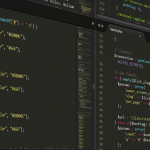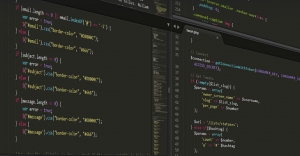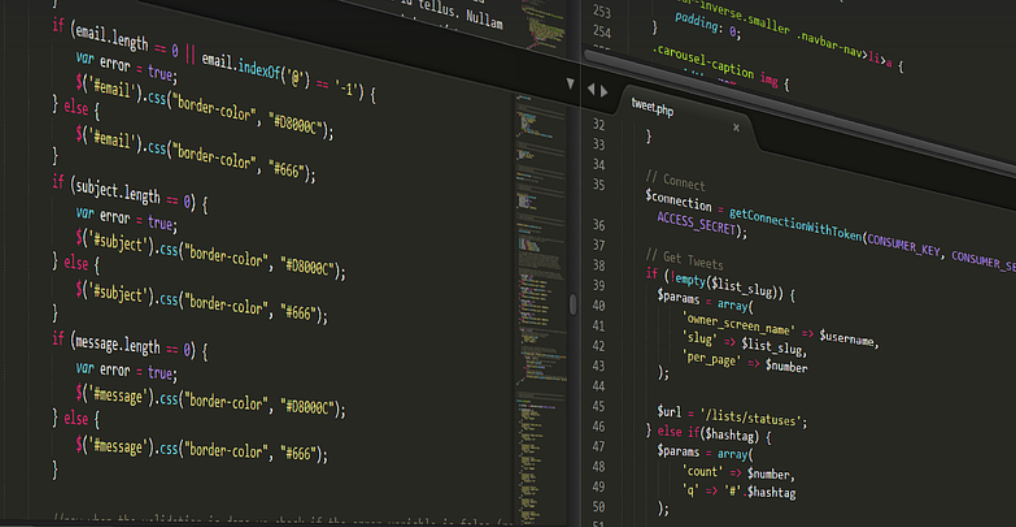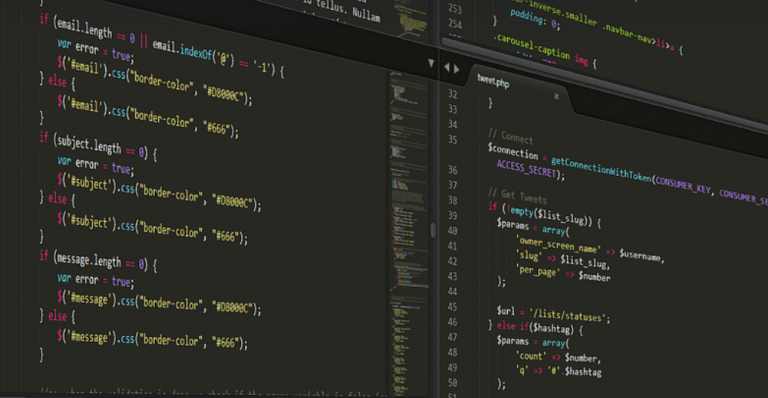What is gotomypc?
gotomypc is a popular tool designed to connect your personal computer to a remote location, whether it’s for working on projects or collaborating with teams. It essentially acts as a “digital bridge” between your local machine and the one you need to access remotely. This convenience comes with inherent security concerns, especially when dealing with sensitive data or confidential tasks.
As with any technology that grants remote access, it’s crucial to prioritize safety. That’s where multi-factor authentication (MFA) steps in, acting as an extra layer of protection for your computer access.
Why MFA is Crucial for gotomypc
Imagine this: You have a friend who needs to get into your safe. You trust them, but you also want to ensure their safety. MFA offers that same level of assurance when it comes to accessing your computer remotely.
Here’s why using MFA with gotomypc is so important:
- **Enhanced Security:** MFA adds an extra layer of defense against unauthorized access. If someone tries to gain access without the correct credentials, they will need something beyond just a username and password.
- **Prevent Unauthorized Access:** Even if your initial login information is stolen, the additional authentication step makes it harder for attackers to fully control your computer. They’ll be met with a hurdle that prevents them from gaining full access.
- **Protect Your Sensitive Data:** If you work on highly confidential projects or handle personal data like banking information, MFA adds an extra layer of protection, keeping your sensitive data safe from prying eyes even in case of a potential breach.
- **Peace of Mind:** Knowing that a second layer of authentication is present will give you peace of mind and reassurance, allowing you to work with greater confidence while knowing you’re protected.
How Does MFA Work With gotomypc?
The process of implementing MFA for your gotomypc access might seem complex, but it actually boils down to a few key steps:
- **Enable MFA:** This can be done in your gotomypc account settings. You’ll select the type of MFA you want to use (e.g., SMS code, Google Authenticator app, or hardware token) and configure it.
- **Set Up Verification Method:** This allows you to choose which method will help verify your identity when trying to access your computer remotely.
- **Follow the Onboarding Instructions:** You’ll be guided through a series of steps (like scanning QR code or entering a code) on both your local and remote computers. These steps help establish the connection between both devices.
Benefits Beyond Security
While security is the primary reason for using MFA with gotomypc, there are other benefits that come into play:
- **Improved Collaboration:** MFA makes remote collaboration even smoother and more secure, especially when working on projects or sharing information with colleagues.
- **Streamlined Access Control:** MFA gives you greater control over who can access your computer remotely. This allows you to grant access only to trusted personnel while restricting others.
- **Increased Efficiency:** By ensuring the security of your system, you can work efficiently without worrying about unauthorized access or data breaches, saving time and effort in the process.
Tips for Implementing MFA with gotomypc
Here are some tips for implementing MFA effectively with gotomypc:
- **Choose Your MFA Method:** Select the method that best suits your needs and preferences. Some methods are more convenient than others, so experiment to determine what works best for you.
- **Double-Check Settings:** Before using your gotomypc setup, double-check all settings related to security and MFA within your account. This will help avoid any potential issues during the implementation process
- **Stay Informed:** Keep yourself updated on new MFA regulations or updates from gotomypc. These changes may make your current setup more secure than before.
Wrapping Up
Implementing MFA with gotomypc is not just a “nice-to-have” – it’s a necessity for anyone who wants to truly protect their computer access. By taking these simple steps, you can bolster your security and enjoy greater peace of mind while working from anywhere.