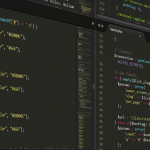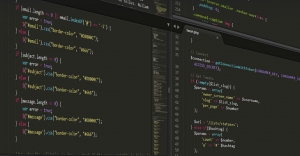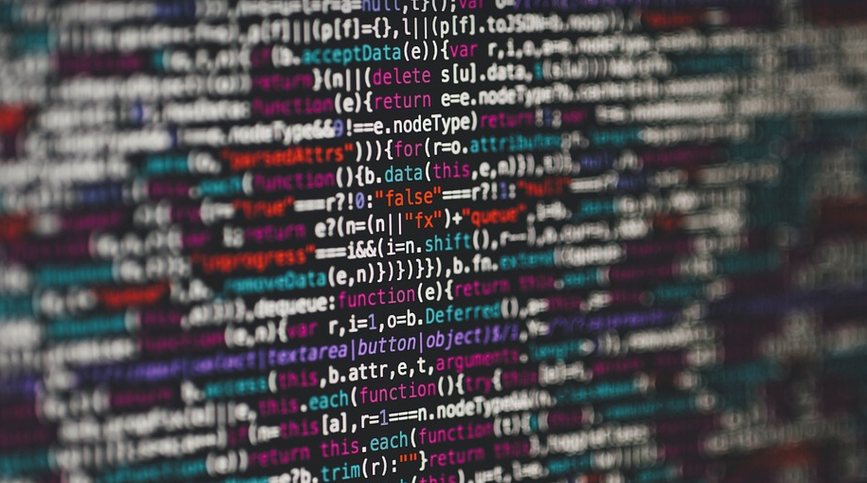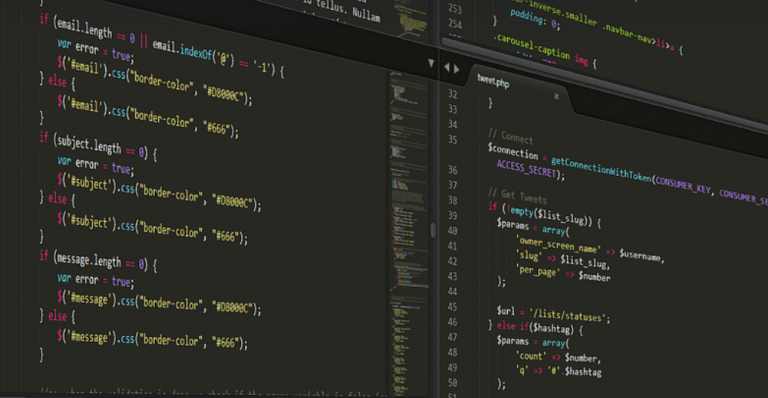Understanding the Power of Reports in ServiceNow
Imagine having a crystal ball that reveals insights into your business operations, processes, and user behavior. That’s essentially what ServiceNow reports offer—a powerful tool to transform raw data into meaningful visuals and actionable information. While it might sound intimidating at first, creating reports in ServiceNow is easier than you think. It unlocks a treasure trove of knowledge that can streamline workflows, identify bottlenecks, and ultimately boost your overall productivity.
Why Reports Matter: Unveiling the Data’s Significance
Reports are more than just pretty graphs and charts. They are the key to understanding your ServiceNow environment like never before. They help you answer crucial questions such as:
- What are our top-performing teams?
Building the Foundation: Essential Components of Reports
Understanding the components of a report sets you on the path to creating truly powerful visualizations. Here’s a closer look:
**1. Choosing the Right Data:** The foundation of any good report lies in the data you choose. Before diving into visuals, identify what information is crucial for your analysis. Is it user activity, system performance, or customer satisfaction?
**2. Defining Your Audience:** Who needs to see this report? Different audiences have different levels of technical expertise and require tailored insights. For instance, a simple dashboard might be enough for senior management, while a more detailed report could cater to project managers or engineers.
**3. Report Structure: Building the Framework:** Reports are not one-size-fits-all. The ideal structure is tailored to your needs and the information you’re showcasing. Consider a few common structures:
- Descriptive charts and graphs: Ideal for visualizing trends over time, showing comparisons, or highlighting outliers.
**4. Customization: Tailoring Insights to Your Needs:** Don’t be afraid to experiment! Customize your reports to suit your individual needs. Use filters, sort options, and explore the power of dashboards to present information in a way that is both insightful and visually appealing.
The Art of Reporting: A Step-by-Step Guide
Creating effective reports requires careful planning and execution. Here’s a simplified breakdown of the process:
- Define your Objective: Clearly define what you want to understand from your data, and what kind of insights you hope your report will provide.
- Select the Right Data Source: Identify the relevant tables and fields that will inform your analysis. This may involve exploring different data sources within ServiceNow, such as incident management, customer service portal interactions, or HR records.
- Choose the Report Type: Select the most appropriate method for presenting your data. Consider a table view for detailed information, a dashboard for quick insights, or even a custom report for complex analysis.
- Format and Design: Craft your report with clarity in mind. Choose an appropriate layout, add visual elements like charts and graphs, and ensure the information is presented in a way that facilitates easy comprehension.
- Identify Opportunities: Analyze reports to pinpoint areas where improvements could be made, whether it’s streamlining processes or optimizing resource allocation.
- Simplify Complexity: Avoid overwhelming readers with too much detail. Focus on presenting the most important information clearly and concisely.
- Tell a Story: Develop reports that narrate insights rather than just presenting numbers. Connect data points to real-world implications and provide context for deeper understanding.
- Test, Refine, Repeat: Continuously refine your reports based on feedback and analysis. Experiment with different formats, visualizations, and features to tailor them to specific audiences and needs.
- Time-Series Analysis: Analyze trends and patterns over time by exploring data points across different time intervals.
- Data Aggregation: Combine data from multiple sources to gain a comprehensive view of your business operations. ServiceNow allows you to create reports that pull information from various modules, providing deeper insights into the entire ecosystem.
- Enhanced Automation: Automate report generation and delivery, freeing up time for more impactful analysis.
- AI-Powered Insights: Leverage AI to identify hidden patterns, predict future trends, and generate actionable insights from data.
The Power of ServiceNow Reports: Transforming Data into Action
Reports are not just static documents; rather, they can be powerful catalysts for change. Here’s how:
Key Tips for Masterful Reporting in ServiceNow
Here are some essential tips to elevate your report-making skills:
Beyond the Basics: Exploring Advanced Report Features
ServiceNow offers a wealth of capabilities that can take your reports from good to great. Consider these advanced features:
The Future of Reporting in ServiceNow
As technology continues to advance, so will reporting capabilities within ServiceNow. We can expect: